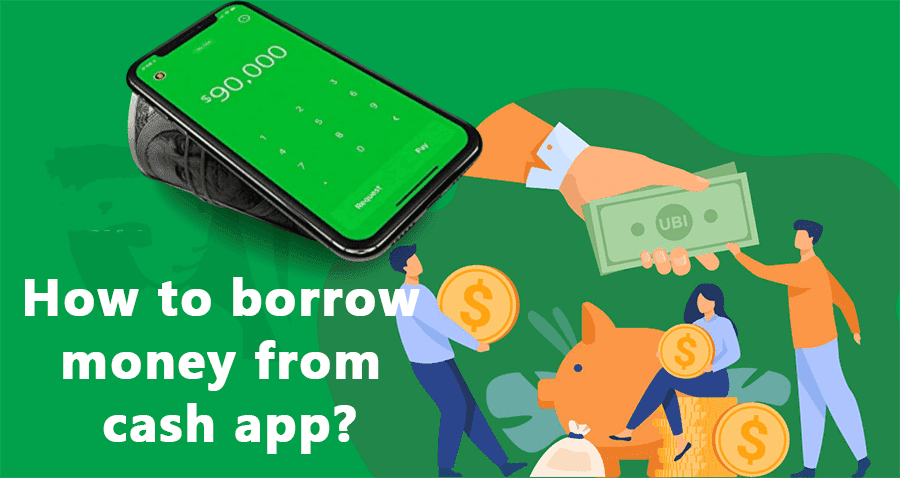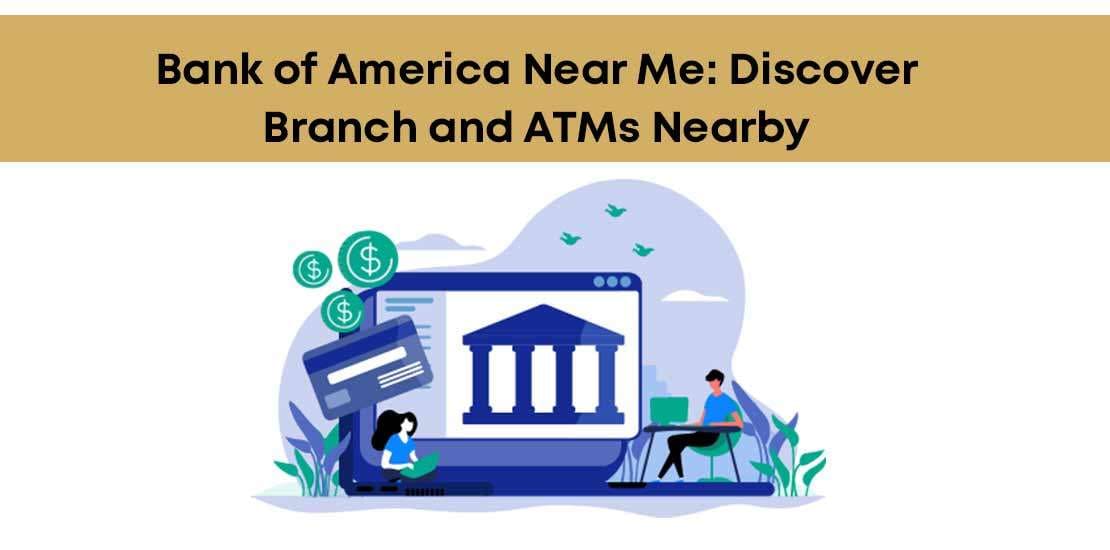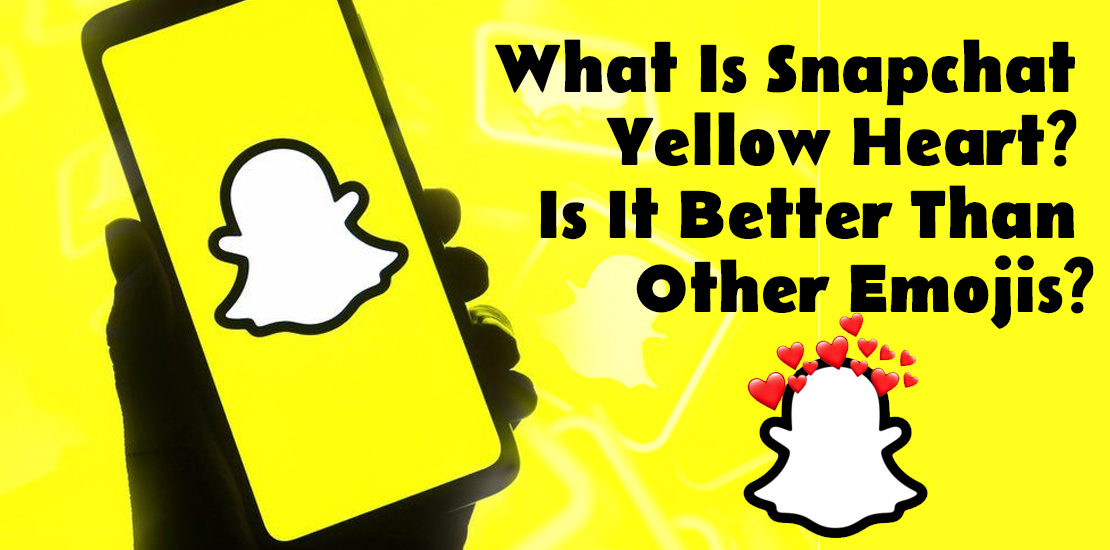Many mobile applications have made the task of sending and receiving money effortless in the US. Zelle is one of those applications that facilitate seamless transfers, irrespective of your bank. But often, people inquire if there’s a limit to the amount of money they can send through the app. The question, can I send $5000 through Zelle is a frequent one.
The sending limits are set by every financial institution individually. Although the daily limit to send money, according to Wells Fargo and Bank of America, is $3,500, the maximum amount for a month can be $20,000. This article will assist you to determine how much money you can transfer through Zelle.
The Amount of Money You Can Transfer Through Zelle in the US?
The permissible limit every week is $500, according to the official Zelle website. It is for those whose financial institution doesn’t provide the Zelle service. The $500 limit is not subject to any changes.
But if your financial institution provides the Zelle service, the sending limits will be different. Each bank has established its own sending limits. Note that the limits established can differ as per your account status. Various person-to-person methods establish limits because it is challenging to recover money once it is transferred to the wrong place.
Zelle has put a limit on the amount you can send in a day and during a month.
If you use Zelle for business, fulfilling these limits will not be tough. However, if you feel they are too restricting, you might need to modify them according to your requirements to send money.
Can You Possibly Send $5000 Through Zelle?
The pay limits at some banks allow you to send up to $5000 per day through Zelle. These include Bank of America and Chase. Here are the daily pay limits for Zelle for different banks in the US.
| S. No. | Bank Name | Daily Limit |
| 1. | Wells Fargo | $2,500 (subject to increase or decrease) |
| 2. | Bank of America | Individual accounts – $3,500
Small business accounts – $15,000 |
| 3. | Capital One | $2,500 |
| 4. | Chase | Personal Checking and Chase liquid cards – $2,000
Chase Private Client and and for Chase Business Checking accounts – $5,000 |
| 5. | TD Bank | Instant transfers – $1,000
Scheduled transfers – $2,500 |
| 6. | Citibank | For the Basic & Access accounts of Citibank – $1,000
For Citigold, City Priority and City Private accounts – $1,000 |
| 7. | Discover | $600 |
| 8. | PNC Bank | $1,000 |
| 9. | U.S Bank | Ranges between $1,500 and $2,500 |
| 10. | KeyBank | $2,000 |
Here is the monthly limit on how much you can send through Zelle on a monthly basis.
| S. No. | Bank Name | Monthly Limit |
| 1. | Wells Fargo | $20,000 |
| 2. | Bank of America | Individual accounts – $20,000
Small business accounts – $60,000 |
| 3. | Capital One | $10,000 |
| 4. | Chase | Personal Checking and Chase liquid cards – $16,000
Chase Private Client and Chase Business Checking accounts – $40,000 |
| 5. | TD Bank | Instant transfers – $5,000
Scheduled transfers – $10,000 |
| 6. | Citibank | For the Basic & Access accounts of Citibank – $5,000
For Citigold, City Priority and City Private accounts – $5,000 |
| 7. | Discover | – |
| 8. | PNC Bank | $5,000 |
| 9. | U.S Bank | Ranges between $5,000 and $10,000 |
| 10. | KeyBank | – |
POINT TO NOTE: This is highly accurate information. However, bear in mind that these limits can modify any day without noticing the clients. Also, the daily and monthly sending limits through Zelle can differ as per your specific account history with your financial institution.
Steps to Send Money with Zelle?
Sending money with Zelle after setting up your account is quite simple. Follow these few simple steps.
- Decide whom you want to pay using Zelle. It would be ideal if you send payments to trustworthy people.
- Enter the email ID and contact number of your recipient. These recipients should have a US bank or a credit union account.
- Enter an amount that is within the weekly send limit.
- After deciding the money to send, touch ‘Send.’
- The money will immediately go into the bank account of the recipient.
What If Your Recipient Is Not Enrolled with Zelle?
If your recipient or the person to whom you are sending money is not enrolled with Zelle yet, they will get a notification as an email or text. It will be about money transfer. That person will also get stepwise instructions to enrol themselves with Zelle.
After enrolling, they will get money deposited straight into their bank account, which is linked to their profile. If the person does not enroll their profile within two weeks or a 14-day period, the payment will expire. You will receive the money you sent back into your account.
Ways to Send Money If You Exceed the Zelle Limits
Have you hit your daily or monthly sending limit on Zelle? You may be wondering how can I send $5000 through Zelle. You cannot send any money through Zelle as you have already hit the limit.
Here are some alternative options you can use.
– Personal check: Although an old method, it is still a great alternative if you need to transfer a big sum urgently.
– Use another payment medium: There are various payment platforms, such as PayPal and Venmo. You can use them to send money once your Zelle limits are over. Note that to send money through them, you’ll need to give a small fee. Also, you’ll need to create an account to get money.
– Use an ATM to withdraw money: Today, people don’t carry much cash because of seamless digital transactions. Still, you can withdraw the needed sum by going to an ATM.
– Wait for a day or a month: If the situation permits, try waiting for a day (24 hours) or a month (30 days). This will ensure that you come back under the payment limits of Zelle.
Summing up
Zelle is a safe and secure medium to exchange money. When you know the daily limits according to your bank, sending money becomes a lot easier. Remember that the limits can change anytime. So you will want to keep yourself updated with the latest figures.