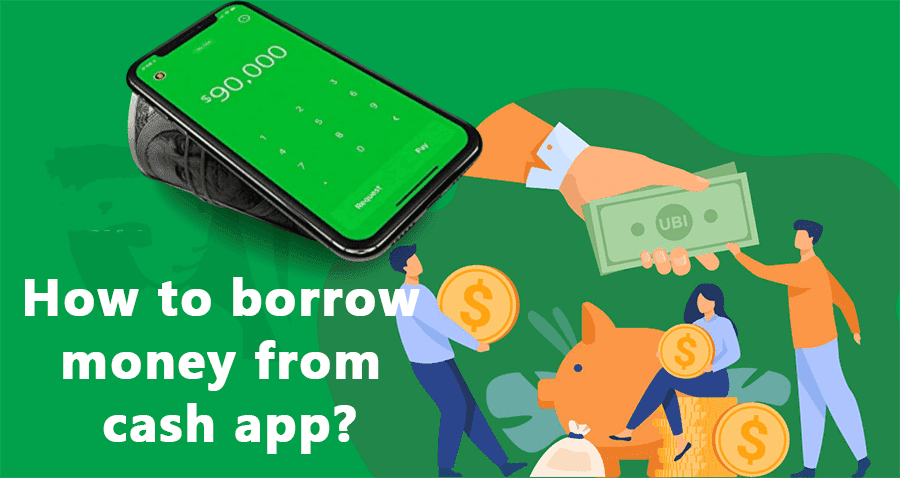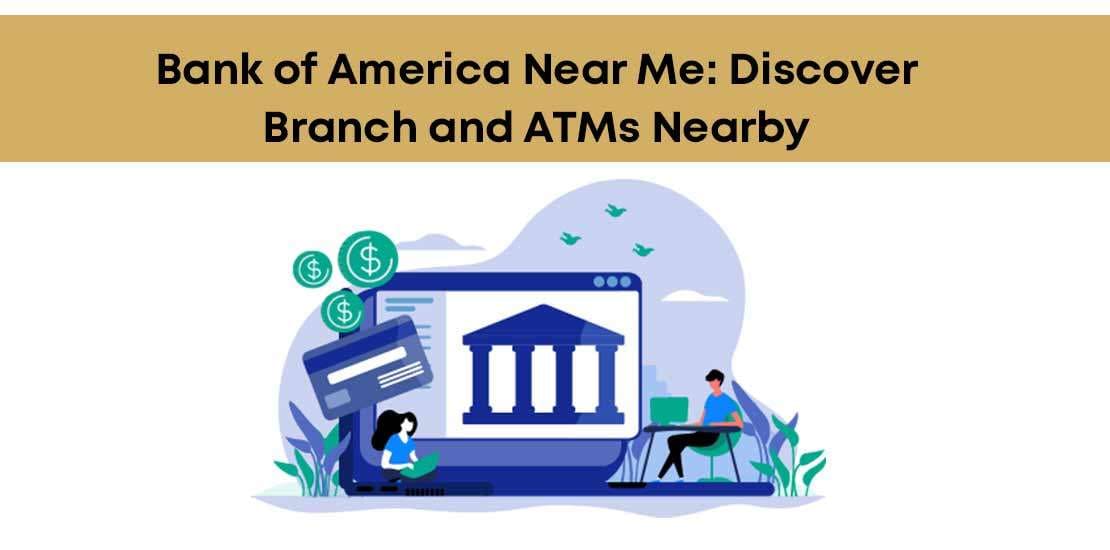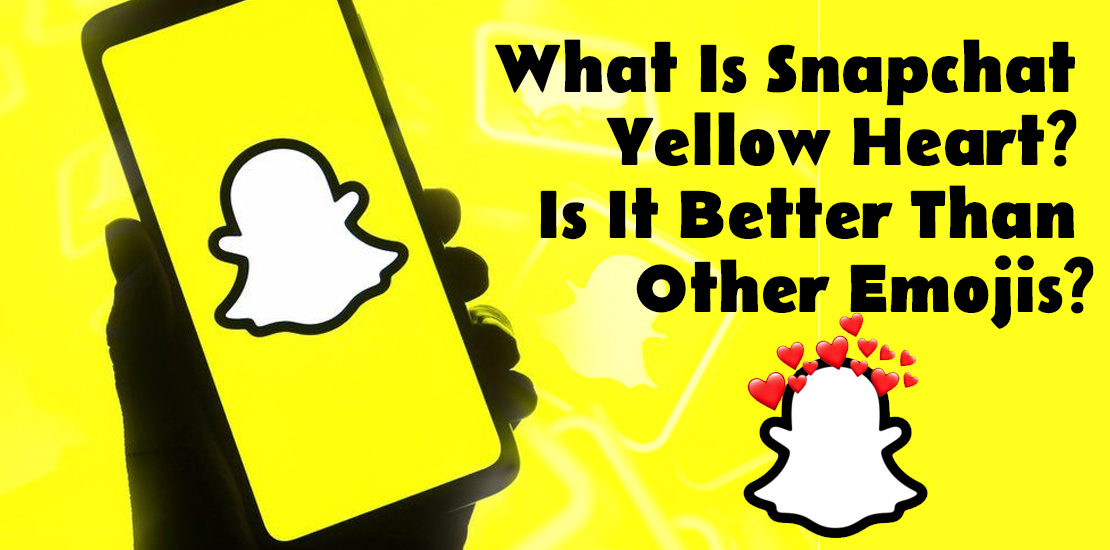Want to learn how you can Transfer visa gift card to bank account? Then, this blog is for you and you should read it till the end. Here, we are going to disclose 5 different ways to transfer money from your visa card to your bank account. Let’s first take a look at the brief introduction to the Visa gift card.
A visa gift card is a non-reloadable prepaid debit card that can be used to make purchases at stores or pay bills online. This is a convenient way to manage financial needs with ease and accuracy both online and offline. With your visa debit card, you can make purchases anywhere visa cards are accepted.
The visa gift cards only allow cardholders to make payments online or offline but cash can not be withdrawn through them. And these cards can not be loaded later. You can buy the card with an amount you can manage your needs. Many visa gift card holders may want to transfer the money from the card to their bank accounts. Therefore, we have provided 5 different ways through which, you can do so.
Different Ways to Transfer visa gift card to bank account
- You can add your visa gift card to your PayPal wallet
- Cardholders can transfer their Visa gift card money to their Cash App accounts.
- The balance of a visa gift card can also be transferred to the Venmo payment application.
- By selling visa gift cards to other people, you can money or cash in return.
- Trade it in at a gift card exchange kiosk
Below you can see a detailed description of these 5 ways that can help you send your visa gift card’s money to your bank account.
#1 Adding Visa debit gift card to your Paypal Wallet
Linking a visa debit gift card to Paypal Wallet is the best way to transfer the money from your gift card to your bank account. It is going to be a good thing for you if you are already a user of PayPal and have installed the app on your device. To transfer the balance of your gift card to your bank account, you can see the easy-to-follow steps below.
Open the Paypal account on the PC
- Access the Paypal official website on your PC by launching a browser on your system.
- You will have to choose from a personal or business account
- To open a personal account, you can choose from:
- Online shopper
- Freelancer
- Both
- Not sure
- Now, you need to select your country
- You will be asked to provide your phone number
- Type the code you receive on your mobile.
- Type your email address
- Create a password using alphanumerics.
- Proceed further and tap “Continue”.
- You need to fill out the form and enter the CAPTCHA
- Click Agree and Create Account
On Smartphone devices
- Install the PayPal app on your device first.
- Now, tap the “Sign-up” button.
- Enter your contact number.
- Here, you have to provide the code you received on your mobile.
- Enter email id
- Choose a strong and easy-to-remember password
- Add a debit card to your account by providing all the needed details here.
- Verify your identity by tapping the link sent to your email id.
Add the gift visa debit card to the Paypal account
How to Transfer visa gift card to bank account? You can add your gift debit card to your Paypal account on your PC by following the procedure below:-
- Access the Paypal account and click on the “Wallet” option.
- Now, find and click on the “Link a card” option available left side of the page.
- Click on “Debit or credit card” under “Link a card manually”
- Then, enter your card’s number
- Also, provide the expiry date of the gift card.
- Enter the CVV
- Fill in the address
- Tap “Link card”
On mobile phone
- Launch the Apple Pay and Tap on “Wallet”
- Tap “+” beside “Banks and Cards”
- Tap on “Debit and Credit Cards”
- Tap on “Link your card manually”
- Now, type your gift card’s number
- Provide the expiry date of the card.
- Enter the CVV
- Fill in the address
- Tap “Link card”
- After this, your card will be linked to Paypal and you can use the money to pay for things.
#2 Transferring Visa debit gift card balance to the Cash app
If you rarely use the Cash app and do not have the app installed on your device then, you can first download the app and create your account so that the gift card can be linked to the Cash app.
Open a cash app account
- Download and install the app on your device.
- Create your account by providing all essential details such as name, contact number, email id, etc.
- Verify your account by entering the code sent to your email id.
- Choose your $cashtag.
Add a gift visa card to the Cash app
- Open Cash App
- Go to the “profile” icon in the top right corner
- Tap on “Linked Banks” or “Add Bank”
- Tap on “Link Bank”
- Provide your debit card number
- Type visa gift card expiry date.
- Type CVV number
- Provide your ZIP code
#3 Adding Visa debit card to Venmo
See the procedure below to open the Venmo account first:-
- First, you will have to download and install the Venmo app on your device.
- Tap “Sign up”
- Provide the contact number
- Now, type the code you were sent to your phone by Venmo.
- Provide your full name
- Choose a username according to your will.
- Provide your email id and choose a strong password.
- Agree to the terms and conditions.
Once the Venmo account is created, then, you can add a visa gift card to the Venmo account.
Follow the procedure below to add visa gift card to Venmo
- Launch the Venmo app
- Tap the “profile icon” in the lower right corner
- Tap on the “Settings” option
- Tap on “Payment Methods”
- Tap “Card”
- Enter the card number, expiration date, CVV
- Add your ZIP code
- Tap “Add”
- Tap “Confirm”
#4 Selling visa gift cards through the website or an app
You can sell your gift card to someone else on a website or app and in exchange for the card, you can get money transferred to your bank account. CardCash is an online gift card marketplace where users can sell and buy visa gift cards.
#5 Sell the card at the Kiosk
A visa gift card can also be sold at kiosk machines available at shopping malls or retail stores. You can swipe the card in the machine and check the available offers.
FAQs!
How do I transfer money from a gift card to my bank account?
To Transfer visa gift card to bank account, there are many ways to do so:- 1. You can add the gift card to your PayPal account. 2. You can transfer the gift card balance to the Square Cash app. 3. You can sell the card in exchange for money. 4. A gift card can also be linked to the Venmo app to transfer the balance. 5. Trade it in at a gift card exchange kiosk.
Can you transfer money from a gift card to debit card?
There is no direct way to transfer money from a gift card to a debit card. To do so, you can add your Visa gift card to your PayPal wallet and then transfer that money to your own account, then, you can access that cash via your debit card.
Can you take cash out of a Visa gift card?
No, you can not take out or withdraw cash from a visa debit gift card.
Can you withdraw money from a Visa gift card?
No, it is not possible to withdraw money from a visa gift card. To use the balance of your gift card in cash, you can link the card to any payment app and then, access the money via a debit card linked to your payment app.
how to transfer money from visa gift card to cash app?
- Log into your cash app account.
- Tab the “profile” icon in the top right corner
- Go to the “Linked Banks” or “Add Bank”
- Tap on “Link Bank”
- Enter your visa gift card number.
- Type visa gift card expiry date.
- Mention your CVV number of a gift card.
- Provide your ZIP code
- Confirm
Final Note!
Above you can see the 5 different ways to Transfer visa gift card to bank account. Take a look at these ways and understand them well. You can use any of the ways to transfer the balance of your gift card to your bank account so that you can withdraw the cash using a debit card linked to your bank card.
Read–Bank of America Near Me: Discover Branch and ATMs Nearby